My top android apps are : 1.Local send for file transfer 2.Bitwarden for password manager 3. Antennapod for my podcast 4.Seal for YouTube download 5.Boost for lemmy 6.Rimusic for YouTube music 7. Poweramp for local music on my phone 8.Lichess for chess 9.protonvpn for vpn 10.fairmail for email
- Jerboa
- Firefox
- Feedly
- Home Assistant
- Ghost Commander
- Joplin
- Moon+ Reader Pro
- Avenza
- Kodi
- Twilight
Honorable mentions to Newpipe and Termux.
Firefox is absolutely horrendous on mobile. A lot of websites don’t render properly, or when scrolling everything jumps around. Browsing Facebook is especially bad. Also UX is a lot worse than competing browsers.
The only browser that supports proper extensions such as Ublock origin (which is much more advanced than the built-in adblockers in other browsers).
Compared to any browsing experience without uBlock, Firefox wins by a very large margin.
I disagree about the UX but that is probably just my preference. I use Facebook marketplace sometimes and it seems fully functional, no jumping around or whatever. Every now and then I have to use desktop mode but only on like government sites. Maybe it’s because I use an ad blocker that I don’t notice the problems you report.
How do y’all forget KDE connect?
We don’t really use kde to enjoy kde connect
KDE Connect doesn’t require the use of KDE otherwise. Check it out, it might be worth your while.
Even works on Windows IIRC
Neither do I
Racoon for lemmy Grayjay for video Antennapod for podcasts
Racoon for lemmy
This is the 1st time I decided to check about this (I have heard that name before here), after a 1st glance it looks a lot like Boost for Lemmy, and since Boost seems to be the best working client for me at this moment (image and posts load for example is way faster than Summit, Voyager and Eternity), in terms of speed Sync for Lemmy is faster, but it is so broken with my current instance that is not worth to use it anymore.
I might install Raccoon soonish :)
About the racoon recommendation have you tried other Lemmy apps? Curious what made you choose racoon
I have tried one other app which was Jerboa for lemmy but found Racoon easier to use so I stuck with it ever since.
I’m using Thunder.
I use Android as my secondary phone, my primary is an iPhone. Though for the past six months, my use of Android has surpassed iOS as the latter is now only for calls, messages and reading emails. For replying to emails, I use a computer.
I have removed as many Google apps as I could using Canta, as long as the phone is able to boot and function.
The apps, in no particular order (read: the order in which I can recollect):
App Notes Droidify F-Droid client HeliBoard General keyboard Unexpected Keyboard Programmer’s keyboard Fossify Calendar, Gallery, Music Self-explanatory Voyager Lemmy client, although not a native Android app Eternity Native Android Lemmy client, although not as good as Voyager Tubular PeerTube and YouTube client with QoL niceties Calculator++ Calculator with QoL niceties Cromite Chromium based browser with QoL niceties Termux Terminal emulator Rethink DNS + Firewall To block ads and monitor network activity Orbot For accessing TOR Emacs Still setting it up on Android, only to browse my Denote repository (which seems the only way I can browse it on any mobile device) Aurora store To install Apple Music Apple Music To use the music subscription from my primary phone Proton VPN Self-explanatory Bitwarden Password manager P.S.
I finally found a chance to use tables on Lemmy.
The tables are actually helpful
I am kinda of curious, why do you use heliboard over swiftkeys?
Not original commenter, but I got the hell off of Swiftkey after Microsoft bought it for privacy purposes. That could be why.
What do you use instead? Autocorrect is a very big issue with the other keyboards
It is the only decent AOSP-like keyboard I could find.
I am just not comfortable using a proprietary keyboard when I know that I have other options. On iOS, I do not have an option, at all!
Having said that, I do miss the better swipe gestures and autocorrect ability of the proprietary ones from time to time.
You can try FUTO keyboard
Thank you. I did come across it, back when I was looking at alternatives. Though I don’t remember why I didn’t try it out.
How is your experience with the keyboard? How does it compare with the alternatives?
Better than Heliboard by a mile. Privacy oriented Keyboard The autocorrect works well and the crazy part is the voice keyboard. Everything is offline
Thank you. I shall try it out as a secondary general keyboard.
- Voyager for Lemmy
- AntennaPod
- Firefox
- YouTube ReVanced
- Signal
- Xtra for Twitch
- Thunderbird
- Medito
- KeePassDX
- Aegis 2FA
Just curious how people really enjoy twitch. I can’t spend time just watching people play games or doing stuff while I could be doing things
I sometimes watch IRL streamers from parts of the world I’ve never been to. I’ve never been to New York City but due to watching streams from a bike messenger I feel like I know the city quite well.
That’s actually nice
I see you’re a person with great taste in Android apps. Thanks for introducing me to Medito! I need to chill.
I haven’t seen anyone mention Gboard yet so I’ll say Gboard. Best keyboard on Android.
Heliboard kicks Gboard out of the park
Did you say HOOOOOOB?
I may be missing a reference. Or you’re just making HooooooB out of heliboard. Enlighten me!
Look at the app icon
Privacy and not too good autocorrect issues
You need to put a space after the period after your numbers to make a numbered list. Your list is all jumbled up into a paragraph. Doing it the right way also means the numbers you use don’t actually matter, which is nice because inserting an item near the top doesn’t mean you then have to edit all the numbers under it. They can all be
1.and the list will be numbered correctly.My list:
- Mull (Firefox fork)
- Signal
- Google Messages
- Pi Music Player
- Shattered Pixel Dungeon
- Thunder for Lemmy
- YouTube
- Google Camera
- Fossify Gallery
- KeePassDX
For giggles, view the source of my comment. Oh shit, I broke it by adding a 10th item. At least in Thunder. It doesn’t support 1000000000 as a number for an ordered list.
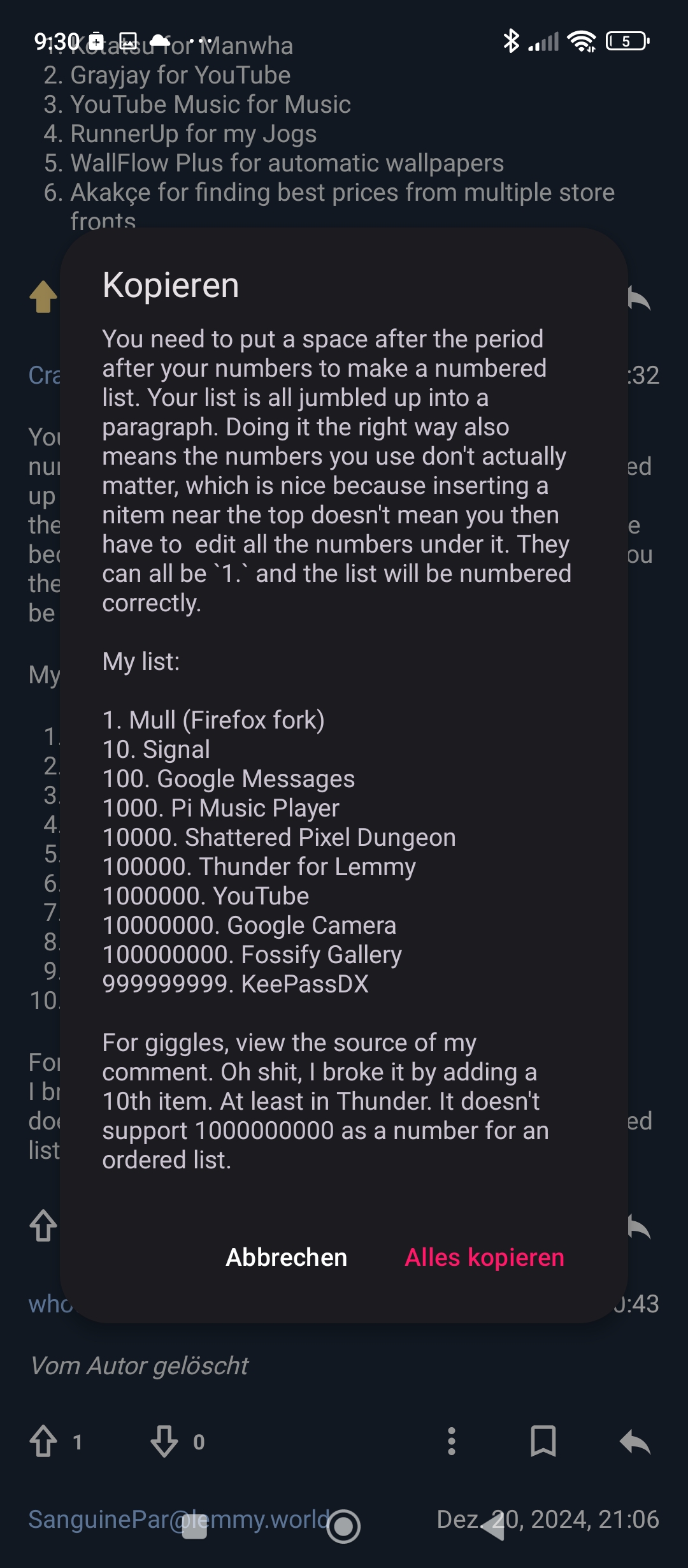
This is Jerboa. Wtf are you using? Lol
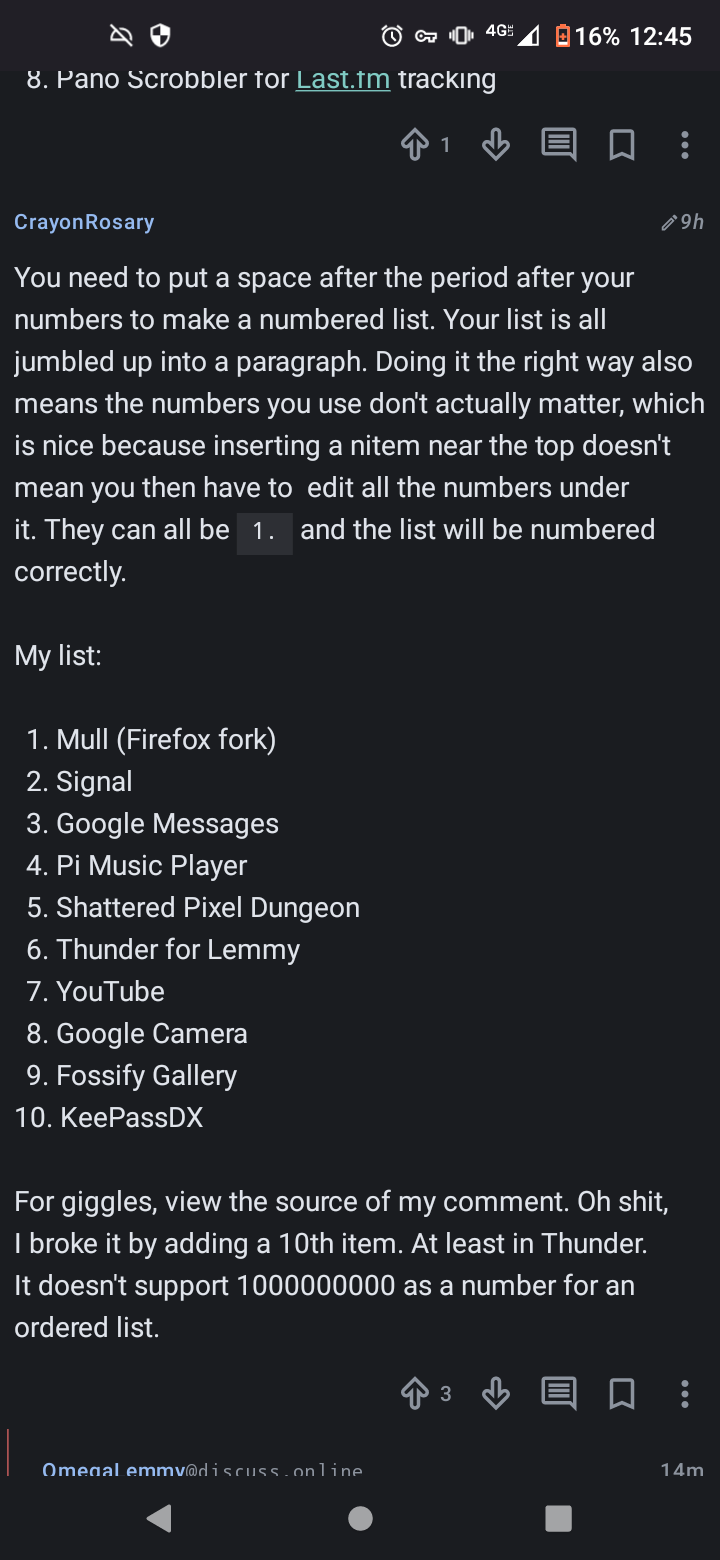
They used the “View Source” feature like I told them to.
You can see the real comment in the background.
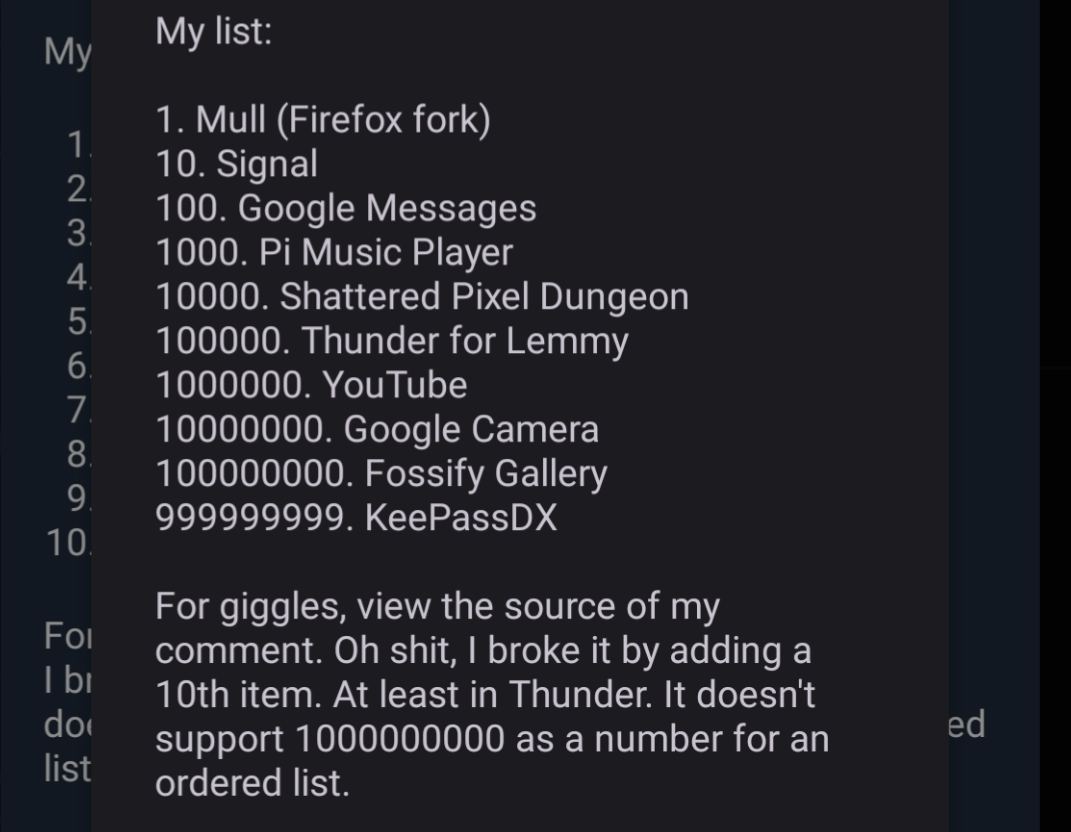
Ohh that’s so strange
1: GrayJay, Revanced and PipePipe - YouTube 2: Voyager for Lemmy (currently in a hunt for a push notifications client for Lemmy) 3: Tap Tap for back taps (gives you ability to execute certain tasks just by tapping) 4: Shelter for separating work apps 5: RetroArch - retro emulator games 6: ReThink - dns/trackers and adblocking systemwide. 7: ProtonPass - password management 8: **Open link with ** - opening links is specific app 9: OnStream, Stremio and CloudStream - streaming movies/series 10: Loops - reels 11: LocalSend - - transfer 12: LibreTorrent - torrents 13: JINA for sideview panel (some android phones don’t have the side panel) 14: Install with one - install batch of apks with one press (requires shizuku enabled) 15: GMaps WV - Google map 16: Filen - Cloud storage 17: FFshare - file conversion 18: Ente Auth - 2FA 19: Aves Libre - Gallery 20: GCam - Camera
Nova Launcher
Edge Gestures as an alternative to android gestures
Quick Cursor for easy one handed usage
Panels as a sidebar based quick launch / app switcher
AccuWeather for weather and minute by minute forecast
Google Fit for basic quiet step counting - can also measure your heart rate with the camera
Outdoor Active or AllTrails to show you walking routes
Street Complete to contribute to open street map in a much friendlier way
Spark for multi account email
In my list everything is open source
- Moshidon (for mastodon)
- Eternity (Lemmy)
- KeepassDX (pass manager)
- Local send
- Heliboard (keyboard)
- Droidify (fdroid)
- Fossify gallery
- Multi calculator
- Cromite ( chromium browser)
- Mull ( Firefox )
- Rethink DNS, firewall
- SD maid se ( cache cleaning )
- Tubular ( for yt sometimes)
- Fossify calendar
- Conversation (xmpp)
- Molly(signal)
- Markor (notes) At last URLcheck
I think I need try out Keep Ass DX
Of course you can keep ass there 🤣
Are you just using only FOSS apps? Heliboard is not that great compared to swiftkey? how do you get on with mastodon?
Heliboard is lite and does everything for me. I use moshidon for mastodon.
deleted by creator
Just started using Image Toolbox a few weeks ago, shits fucking dope.
deleted by creator
I tried switching to Aurora, but apps updated through there no longer appear in Android Auto for some reason (Spotify, Smart Audiobook Player)
deleted by creator
the only two apps i use but have not yet seen mentioned:
- florisboard (keyboard)
- simple time tracker (time tracking tool, duh)
dishonorable mention:
- revanced manager (youtube, but useable?)
If I had to pick some of my favorites:
- BuzzKill, Gives you total control over your notifications. I use it to auto clear apps that think they need to have a persistent notification like VPNs, Smart Watches, etc.
- DuckDuckGo, For their very useful, (In my opinion) app tracking protection proxy that they have built into the app.
- GAMEYE, For tracking my physical games collection and my extensive Amiibo collection.
- Grayjay & Revanced , For when I want to watch YouTube on mobile.
- Image Toolbox, Great for doing a whole bunch of different things. Works especially well for image related tasks, but does more stuff than that too.
- LocalSend, Airdrop but cross platform and open source. Really good.
- Privacy, An app that links to your bank account and lets you make virtual cards to obfuscate your real debit card. Super useful as well for setting up with subscriptions so you can just turn the individual card off instead of having to go find the subscription cancel option for each service.
- p!n, A very simple app that adds a quick actions menu button to pin a notification. I use it to essentially add reminders and notes to my notifications real quick.
- rdx, A simple Reddit viewer for when I have to view a Reddit link for any reason. shudders
- Shortcut Maker, Super useful app for when I’m not using Niagara Launcher. Let’s you make home screen app like shortcuts for a wide variety of things, including going to specific settings, launching specific sets of apps, and way more. Used to be my favorite app before I got into Niagara.
- URLCheck, Acts as a middle man after I click a link, telling me a bunch of info about it before letting me pick which browser I want to open it in.
- Niagara Launcher, my launcher of choice. Not for everyone, but I have found it makes navigating my phone super fast. I have tried so many different ones, but the fact that the app drawer is always on open on the home screen and I can navigate to each letter quickly made it the best for me.
Anyway yeah, those are some of the ones I use frequently. Sorry for not linking to them, but it would have taken forever lol.
I thought buzzkill was just for sound notification and how do you use Grayjay when you already have a YouTube account? How can you sync your subscribed list to it?
- AntennaPod for podcasts
- LiftLog to track gym progress and weights
- Raccoon for Lemmy
- FUTO Keyboard.
those apps are all open source.
FUTO keyboard is actually nice that is what I am using… Its great
I’m using FUTO Voice, but I wasn’t aware of the keyboard. Installing.
App(s) Use Should I Answer? Call Spam Blocking Droidify F-droid Client Obtainium Github Access For Apps AnySoftKeyboard Keyboard Macrodroid Automation KDE Connect Desktop Integration FairEmail Email QUIK SMS Open Camera Camera KeePassDX Password & 2FA Management Breezy Weather Weather VLC Music Tubular, YouTube Revanced Youtube F-Stop Image Library Amaze File Manager Syncthing File Synchronization Organic Maps GPS/Maps Markor Notes Aliucord Discord Client Tusky Mastodon Client Eternity Lemmy Client Telegram Messaging RDX Reddit Read-only Client URL Check Link Filtering For Sharing Binary Eye QR Code Scanning Pushbullet Info Passing How does “should I answer” app staked up with truecaller? How good is anysoftkeyboard with autocorrect?
Haven’t tried truecaller. Autocorrect on AnySoftKeyboard can be a bit zealous, but its sensitivity is tweakable and takes custom vocabulary.








