- 4 Posts
- 16 Comments

 1·11 months ago
1·11 months agoI’ve been running into issues with trying to post the log file data. There’s something in there that causes the reply button to hang indefinitely.
This is the log file with the Config USB plugged in. This is the config settings I used.
For reference, This is the log file of the installation without the Config USB.

 1·11 months ago
1·11 months agodeleted by creator

 1·11 months ago
1·11 months agoI got the information by connecting to http://homeassistant.local:8123/
I get the following screen:
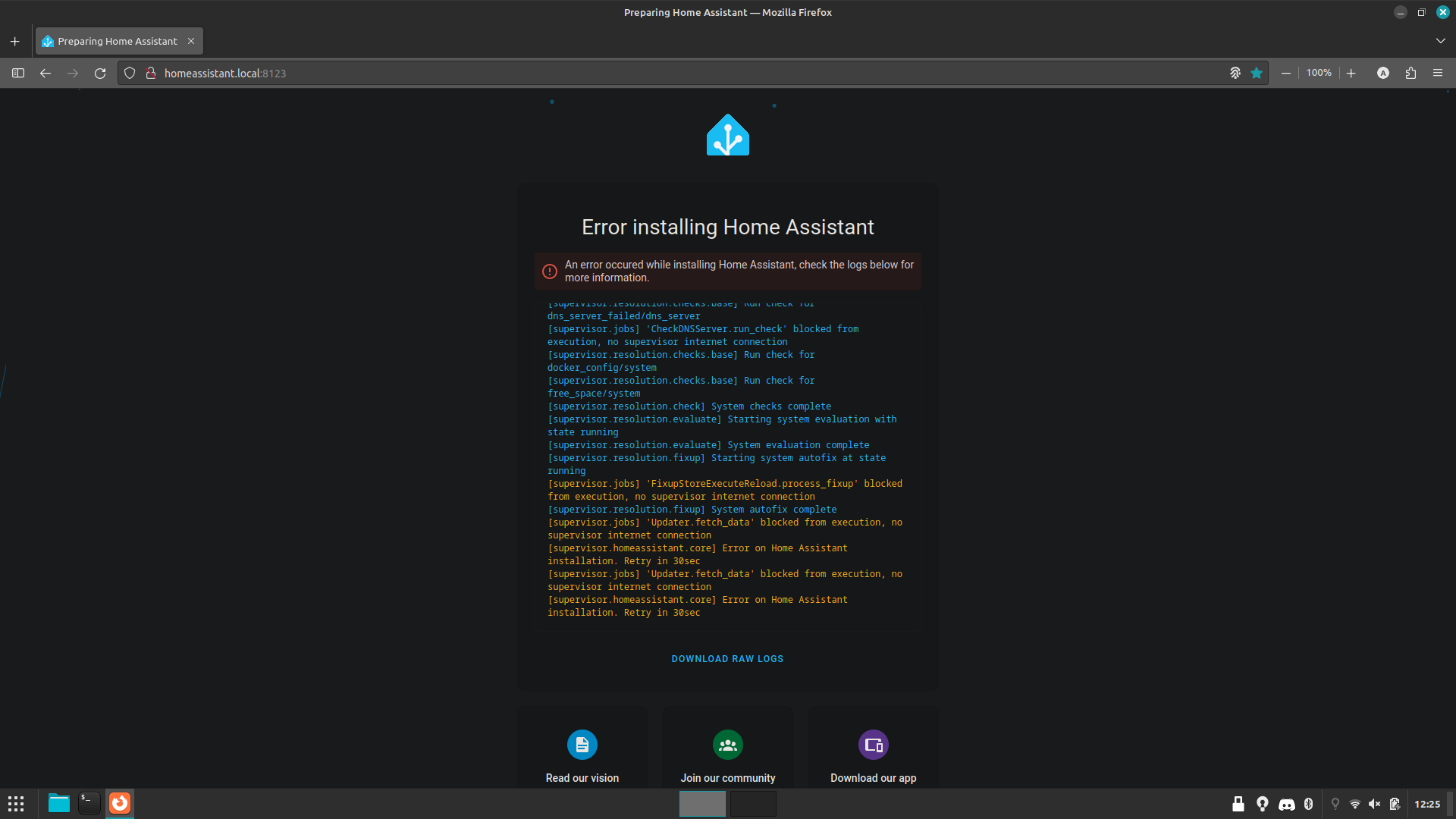
I put the log file here since it comes out as a long run on sentence in lemmy.
I have another SD card with a functioning version of HA OS that’s currently controlling my lights and switches. I don’t remember how I got the internet working with it but I can still connect to http://homeassistant.local:8123/ as well as directly through the wired IP address so I don’t believe the port is damaged. Unfortunately I can’t update it because I get an error about no internet connection. I can still add add-ons and such so It’s a bit confusing to me.
I only have a laptop computer so I don’t actually own a keyboard. I don’t know anyone nearby who I could borrow one from either.

 1·11 months ago
1·11 months agoI created the USB drive in Linux, as well as the file and assumed it was okay.
I did this:
aa@DellG5:/media/aa/CONFIG/network$ file my-network my-network: ASCII textI’m not sure if that helps, I just checked from here.

 1·11 months ago
1·11 months agoThe actual router rented out by the service provider. I don’t think they would be happy with me messing with their property.
I also lived somewhere else where I didn’t have access to the main router so I use the extender as my personal network for file transfers, a few lights with a couple switches and my terrarium thermostat. If anything happens to the main router, I can just turn my extender into an access point and still have my personal network.
TP-Link requires an account to use my own extender which annoys me. Their app redirects my connection to my extender through their cloud service. It’s not my VPN because I can still connect through the browser. Seems shadey and I don’t like having the account already.

 2·1 year ago
2·1 year agoFortunately the ISP provided modem/router has DNS support. I managed to install Adguard as an add-on in Ha OS. I just need to figure out why HA OS refuses to change my IPv4 address to static mode. After that I can change the DNS address and hopefully I can get rid of ads in my house.

 3·1 year ago
3·1 year agoSo today I learned the difference between an integration and add-on in HA OS. Adguard seems like the most reasonable solution for me.

 1·1 year ago
1·1 year agoThat makes sense. I guess it’s not necessary for me to put OpenWRT on there. More than anything, I’m just severely annoyed I must log into an online account just to access my WiFi extender’s settings. I can deal with that issue at a later time.

 2·1 year ago
2·1 year agoFortunately I updated my BIOS from windows before switching to Linux and as of recently, I still have the latest version.
I added
amdgpu.runpm=0and that did increase stability considerably. My system froze up way less often which was great.I also found that adding
processor.max_cstate=1has made my system even more stable and I haven’t had a freeze up in days now. This page gives a nice run down of what it does.I wouldn’t be surprised if there is a freeze up in the future but overall my system has been a lot more stable making everything far more enjoyable.

 1·1 year ago
1·1 year agoThat makes sense. I guess for my case it’s fine since I have more storage than I can use. Additionally, I keep my most important data on multiple offline storages and even that is quite minimal.

 1·1 year ago
1·1 year agoI have an AMD + AMD setup but apparently the Dell G5 series has issues with linux so it’s been an uphill challenge.
I did see that LMDE 6 makes it easy to boot different kernels at startup which is handy. I tried looking at Liquorix Kernel but I don’t think it’s ready for LMDE 6 just yet. I can’t recall exactly why but I got a big nope when trying to download it. I think I tried looking at the Zen Kernel as well but couldn’t figure out if it’s just for Arch or if it’s compatible with Debian.
Too much to learn and now enough hours or attention span. Slow progress but I guess it’s a thing to do besides watching my plants grow.

 1·1 year ago
1·1 year agoThank you, that makes sense.
What reasons would people not like doing that?
I personally feel like separation of user data and OS data is easier for me to manage.

 4·1 year ago
4·1 year agoI’ve spoken to another user who has the same issue as me and they made a couple suggestions including disabling certain options in BIOS or trying a distribution with a newer kernel.
At first I thought it was issues with iGPU and dGPU switching but I’m beginning to suspect that’s not the case.
Reproducing when it freezes is a challenge because it’s very inconsistent and does not leave and crash reports.
The only improvement I’ve seen yet is switching from Linux Mint 21.2 to LMDE 6 but the kernel is still older compared to the versions that I was suggested for my hardware.
I would like to try a newer kernel just for the sake of trying.

 2·1 year ago
2·1 year agoThat first bit makes sense, I should be able to figure that out I think.
The reason I want to avoid using an external drive is because it takes a minimum an hour to transfer 4 games worth of data currently. That time is an inhibiting factor for me. I’d like to minimize downtime.
Also I’d like to test gaming oriented distributions with newer kernels compared to what Linux Mint ships with.

 2·1 year ago
2·1 year agoI’m not experienced enough with linux to understand if this is a question or a statement on what I can do. In either case, I don’t know how to interpret what this means.

 21·1 year ago
21·1 year ago!Terrariums@kbin.social would fit under hobbies.
I’m hoping in the future it can grow and expand to other communities like bioactive. It’s one of the niche communities I miss from reddit.

I asked a similar question and I was lead to this post.
I got side tracked and eventually lost motivation to get it working. I might give it another try in the new year. Hopefully this is what you are looking for. I assume your distribution is using PipeWire, otherwise you may have to look into HRIR for PulseAudio.