- 0 Posts
- 5 Comments
Do you even know how to read this analysis? It simply shows you the blocks in the JPEG that contain high frequency information, it doesn’t massively reveal areas that were edited. The documentation even tells you how to read it, but you obviously didn’t bother to reference it; you can only use it to compare areas with similar texture and edges to see if they have been compressed differently. Text and high detail textures are supposed to be highlighted because THAT IS HOW JPEG WORKS; it throws away information in uniform and low detail areas to save space, because human perception cannot tell the difference. This would only indicate manipulation if parts of the text contained less or more information than similar looking parts, indicating that someone e.g. took a highly compressed JPEG, added uncompressed new image fragments and compressed it again using high quality settings.
I really don’t care about this particular image, but you are claiming that you can tell fakes from reals by using an analysis method in a wrong way, and you didn’t bother to back up your claim, you just linked to an analysis which could cause people to jump to the wrong conclusion. This is how misinformation begins.
Edit: for reference, look at the ELA for this random bumper sticker: https://fotoforensics.com/analysis.php?id=0461290163af13fe55380b661fc1bf9d5d56a020.463104&show=ela
This effect is completely expected. Frankly, ELA seems like a crackpot analysis. At least you have to be REALLY careful when applying it to JPEG. You would need to have two similar looking bumper stickers of the same size and same level of detail in shadows in the same picture. Only if they differed significantly in the ELA could you maybe conclude something, but I still think it’s shit.
The method for producing these highlights is also really roundabout, since it just re-compresses the input and compares it with the original. A much more straightforward method would be to count the number of bits in each block in the raw JPEG data to get a measure of how aggressively the blocks were quantized.

 1·1 year ago
1·1 year agoI’ll just use this opportunity to mention kagi.com, a search engine that you pay for, but which doesn’t track you and gives you controls for customizing your search results yourself instead of letting an algorithm build a profile of your habits. I’ve used it for months now, and I’m not going back.

 61·1 year ago
61·1 year agoThis. It costs money, but on the other hand it is FAST, looks good and ad-free. You also have the ability to block spammy domains so they just don’t show up in results.

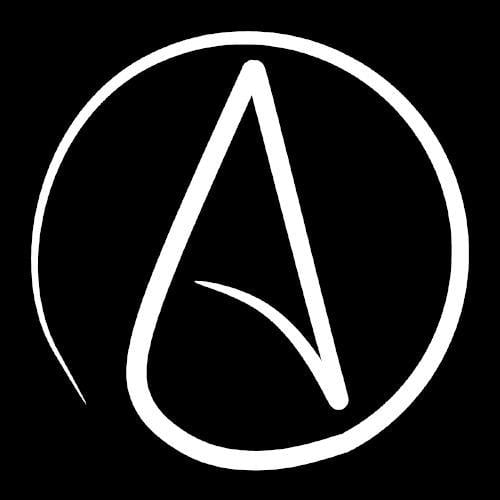
It’s Chromium underneath, so using it increases Google’s control over web standards