These days I’d recommend Clone Hero
- 3 Posts
- 19 Comments

 62·1 month ago
62·1 month agoNixOS is exactly what you want.
You declare your configs in a way that you can just copy them to another computer and it willbe configured the same way.
I’ve never tried it my self, but I might for my next machine.

 2·2 months ago
2·2 months agoI think that is just about how to strip the iodeOS modifications from the system without a complete reset or something. Probably using
adbandfastbootas you mentioned. But I have no idea about how any of this works or why I would want to do that.If you want to install any other OS, just go about it as you would normally. I don’t see how this changes anything really.

 7·2 months ago
7·2 months agoI’ve run iodéOS for at least a year by now.
It used to have some bugs that mildly inconvenienced me,but they have all been fixed now.
I really like it. It just works.
Uninstallable default apps just means that the stores (f-droid / aurora), browsers, camera and lots more can be removed in the settings, so you dont need to root access to do so.
Don’t want the default email client and contacts app? Just uninstall them from the settings. Takes a reboot to take effect.
If you need them again, just go back there, install them again, reboot and you’re golden.
Attaching a screenshot from the “Preinstalled apps” page in the settings.
Feel free to ask if you have any more questions.
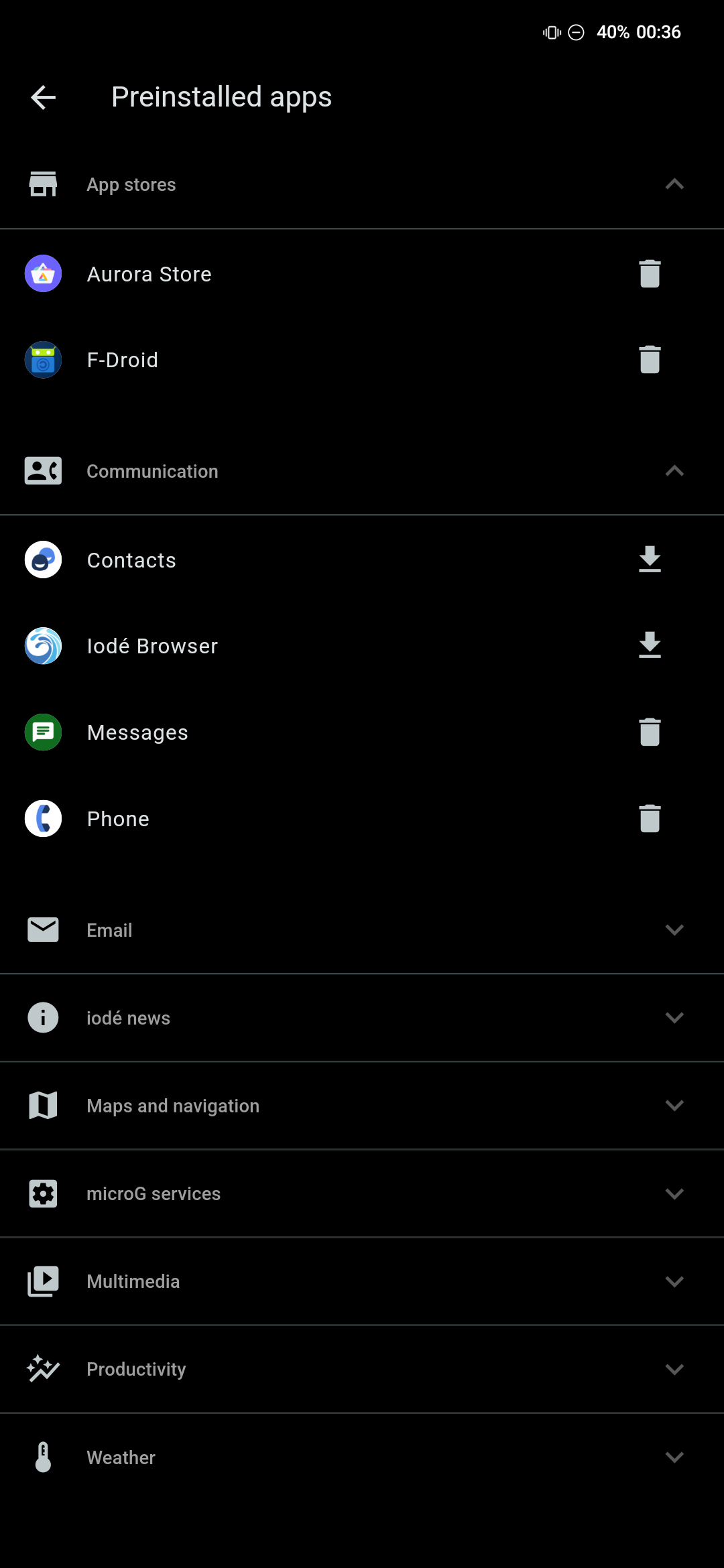

 1·4 months ago
1·4 months agoIt’s rolling out slowly. I got access to it yesterday :)
Will I be able to do exposure stacking with the overlay module?

 4·7 months ago
4·7 months agoMy brother
Kagi user here.
Bought a month to test it and then went for a year immediately afrer. I really like it!

 81·9 months ago
81·9 months agoI believe you are fixating on something that won’t have much impact regardless of what choice you make. I have been using “windows keyboards” on Linux for years with literally no problems (related to keyboards and Linux). I mostly game, browse the web and work as a software engineer.
Focus on what feels good physically/ergonomically for you and your workflow and you’ll be golden.
The only caveat I’d throw in there is if your keyboard of choice has some sort of RGB program for Windows or other custom software. It might not be as simple to control that functionality from Linux, but in many cases there are open source Linux alternatives for that software.

 14·9 months ago
14·9 months agoI think the argument here was that even if you yourself don’t drink, if the bar is not within walking distance, you are still pushing others around you who do drink to drive drunk as that will be their only alternative.
You wouldn’t happen to have that study close at hand?
I often nerd into new hobbies and learn new stuff. I also don’t feel like I remember as much of my early childhood as people around me does.
I have no idéa if this is what’s happening to me, but it’d be interesting to read about.
I get your point. But Linux Mint does not have Snap by default, so that does not really apply.
I’d still recommend the normal Ubuntu based one since there is so much easily available help out there for any Ubuntu based system.
The Debian dist is (iirc) just there in case Ubuntu becomes unsuitable as an upstream in the future. I would treat it as a safe backup option, not a primary choice and def. not something I’d recommend to beginners.
But that’s just my take on it :)
Why tve Debian version? I’d recommend Linux Mint as well, but I’d recommend the normal one.

 5·1 year ago
5·1 year agoI think it has to do with creativity!
The CLI tools are just small simple tools. The power comes from having the understanding of how each tool works and how they can be combined.
I don’t remember this string of commands, I know docker, awk and xargs. When I need this, that is the solution I always end up with.

 5·1 year ago
5·1 year agoI often just do
docker ps | awk "{print $1}" | xargs docker stopAdd some filtering in there and you’re golden





This is great news!
Mint is my choice of weapon when it comes to desktop Linux and I have been eyeing the Framework 13 for quite some time now.