

The options I’m aware of are A) that spot to block/filter instances in Sync (which you’ve already done), or B) going to the web interface with a browser, going to your settings page there, and there’s the tab for Blocks. That page has ways to block a person, community, or (at the very bottom of that) instance.

I can’t help you with getting the filter to stick, but at least there’s another way (which should end up being client agnostic)


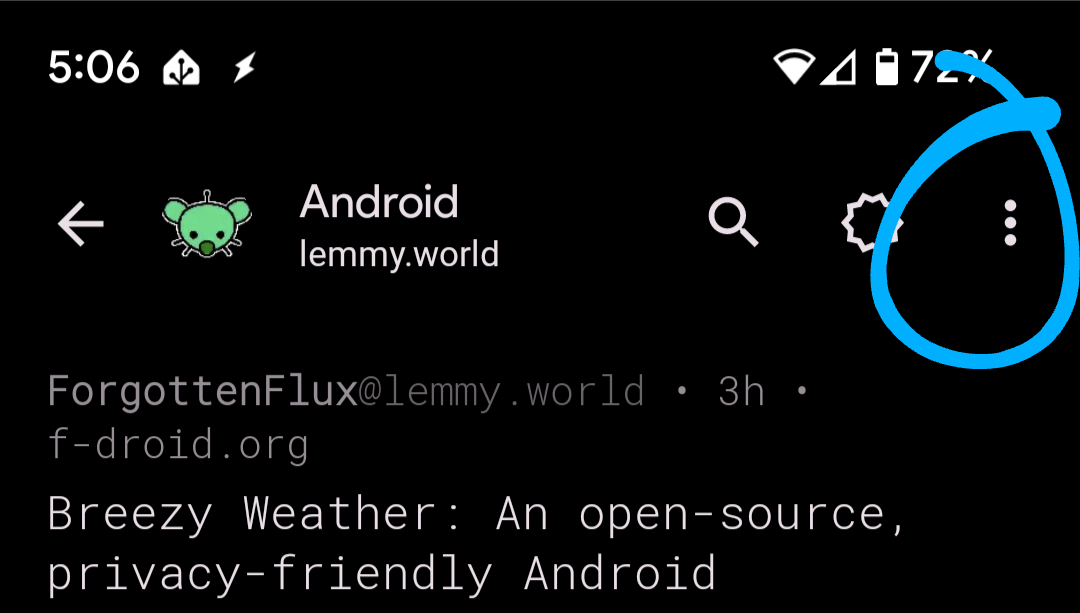
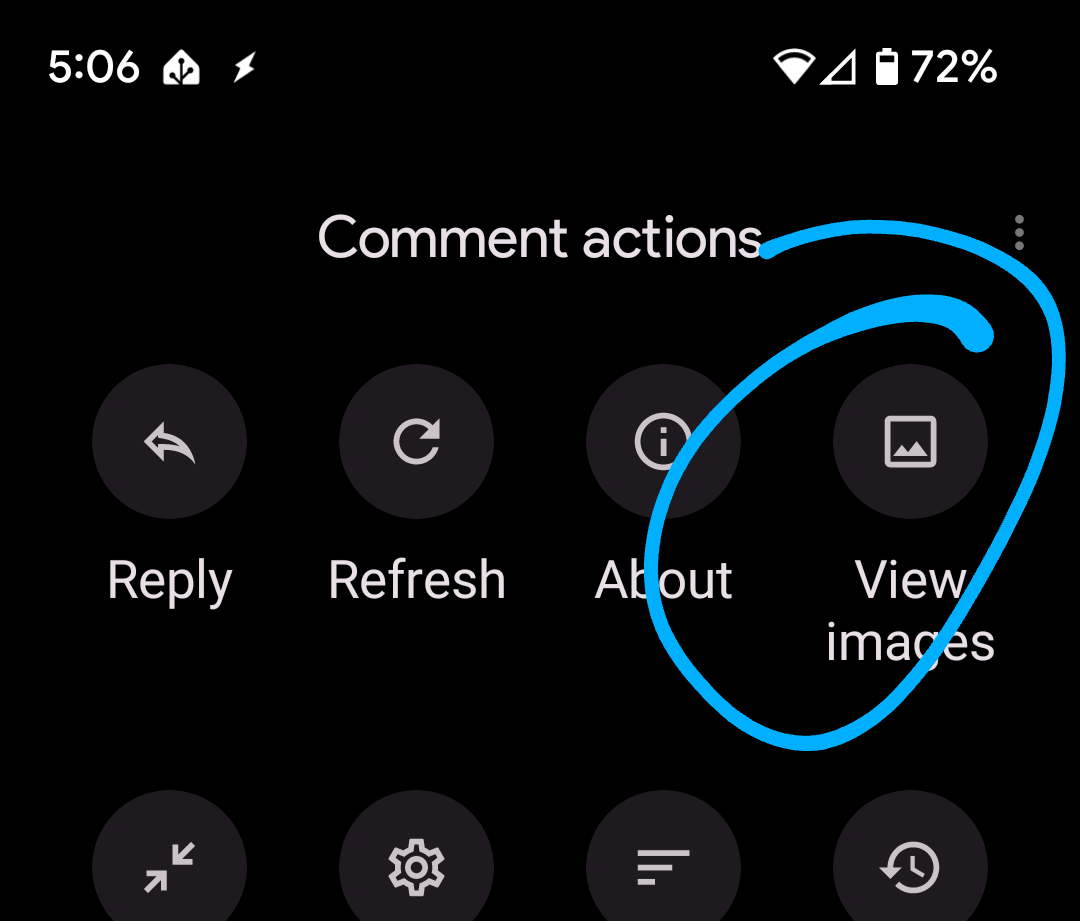
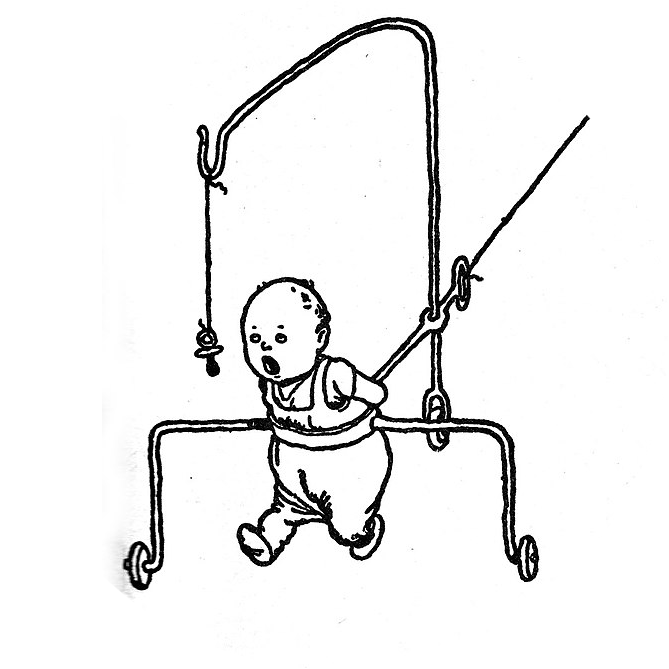
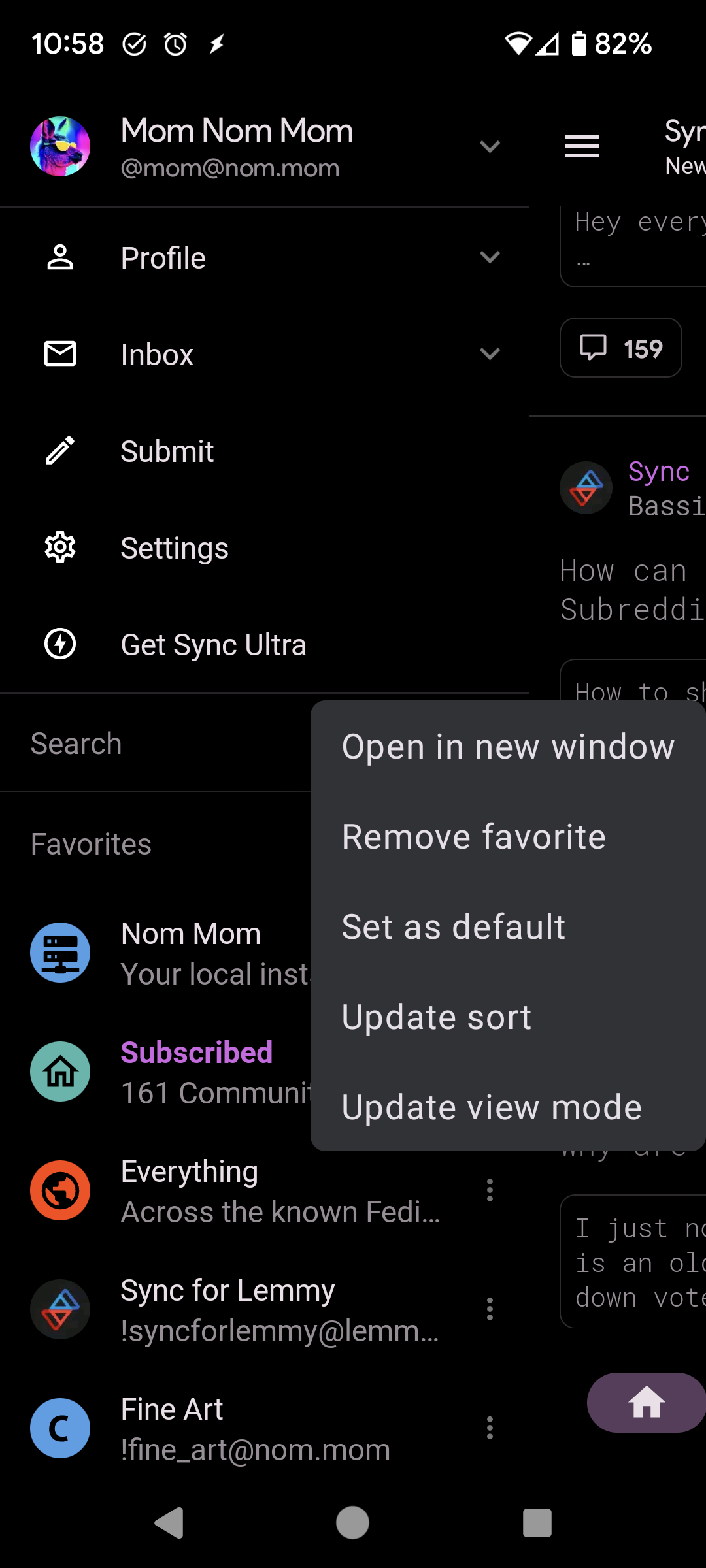
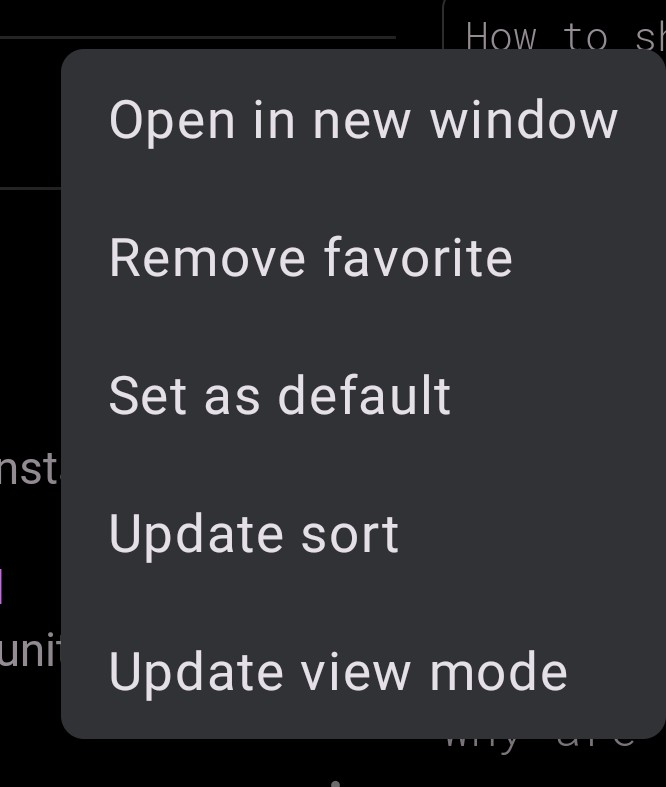
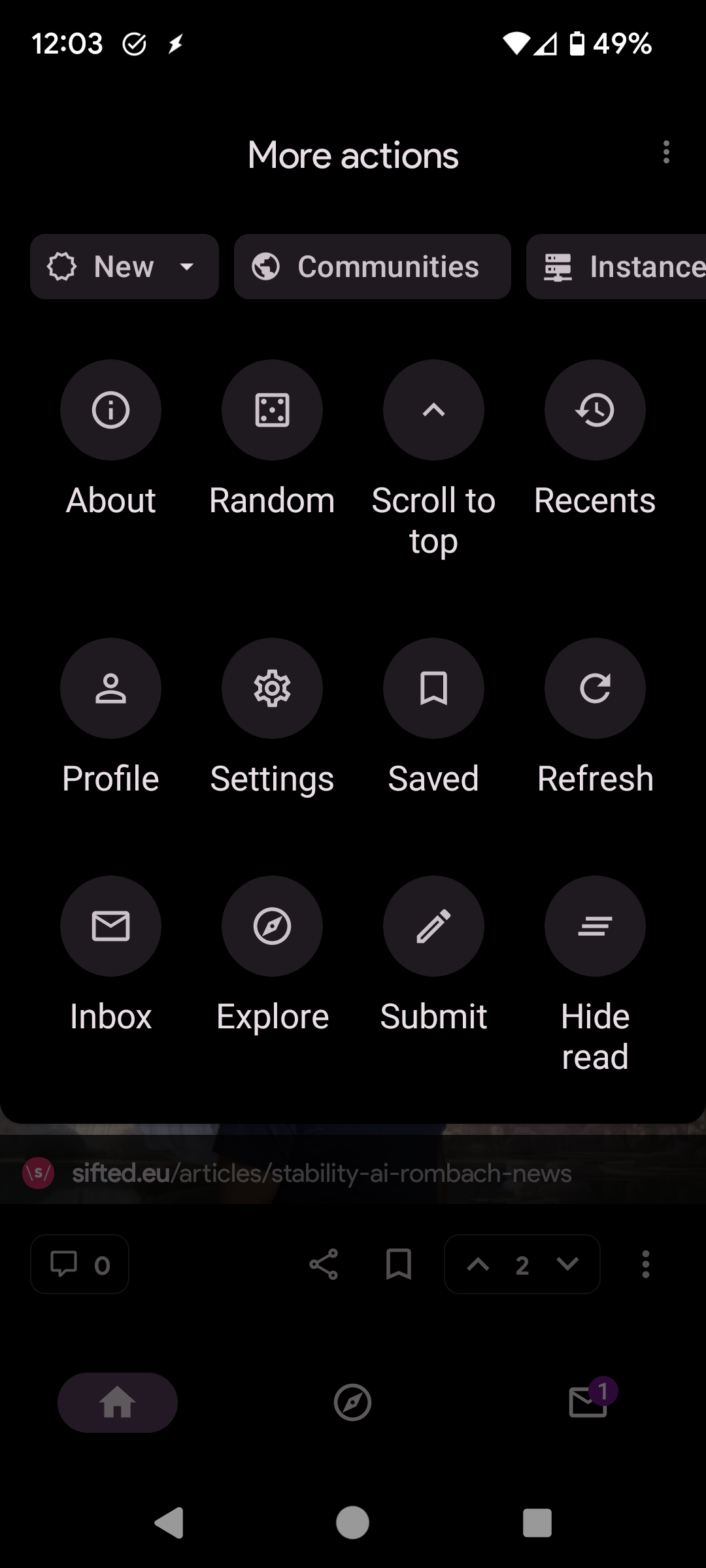
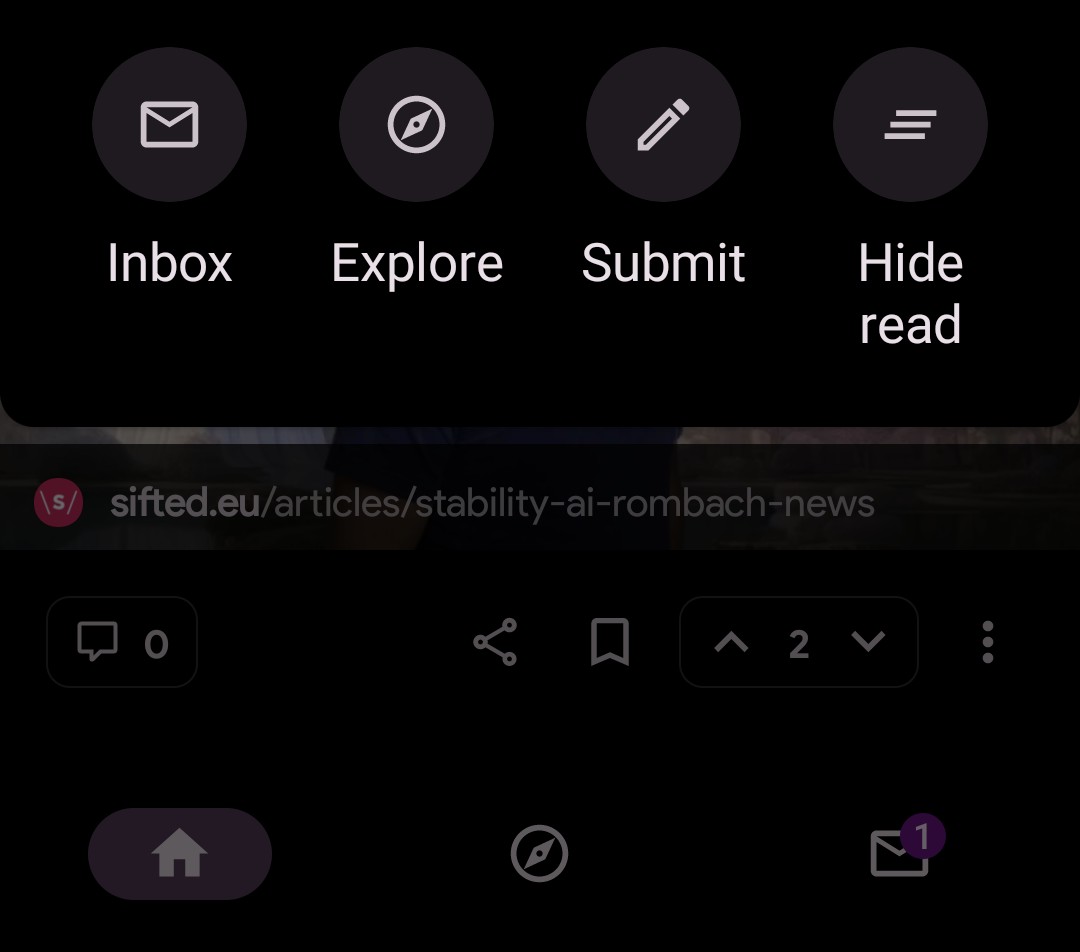
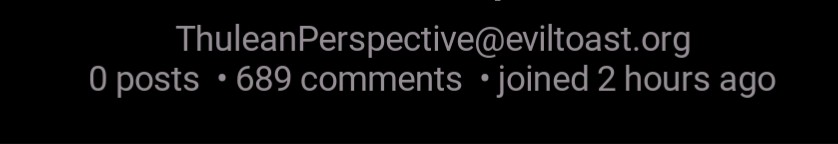
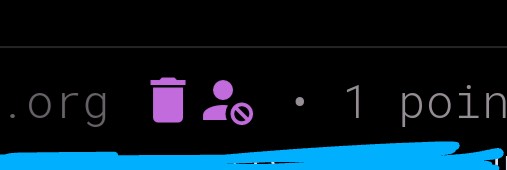

This is what my family (and a few friends) use. We have been using it for a while now because it just works. Also, the kids have never complained about using Conversations, or about using it only for us (like if you have that one family member who won’t leave SMS behind - we’re that guy, I guess), and we can make as many channels as we need for the house, the kids, with each kid individually, for our MTG cards, with our couple of friends that use it, etc…
I don’t personally do the hosting, so I can’t speak to that. That’s the hubby’s thing
¯\_(ツ)_/¯