Switch pro worked without any tweaks as well.
- 1 Post
- 27 Comments
I use kde6+Wayland. I do like the simplicity of Cinnamon, but it runs games slower than kde, even though mangohud claims they run at the same speed. For example, in Cinnamon it’ll say 60fps when it’s clearly in the 30s-40s, and kde actually runs the same thing at 60fps. This is with every tweak i could find, and yes, including turning on the setting to turn off compositing during games.
Kde6 is still quite buggy at times, but I’m really enjoying Wayland’s smoother general behavior over x11, even with x11 stuff like wine/proton. This is on arch + AMD rx 6600 xt. I used old gnome 2, then mate, then Cinnamon for years, but if KDE can clean itself up a little bit (no judgment tho, i get it) it may be my permanent DE. Generally when i go to report a bug, it’s already reported by someone else…
I generally do this on my NAS, combined with nightly and bi-weekly backups, plus a 6-mo safety backup, to a backup drive. Also, basic off-site nightly backups for important stuff. If I worked on really important stuff that required lots of versioning, though, I’d probably go with a versioning system instead of inserting the date.

 5·6 months ago
5·6 months agoThere’s a dozen apps for it, but I wouldn’t trust them to do a perfect job. At a bare minimum, you’d probably need to keep said app up to date at all times, and it’d need to be one that runs in the background or runs on every boot or something.

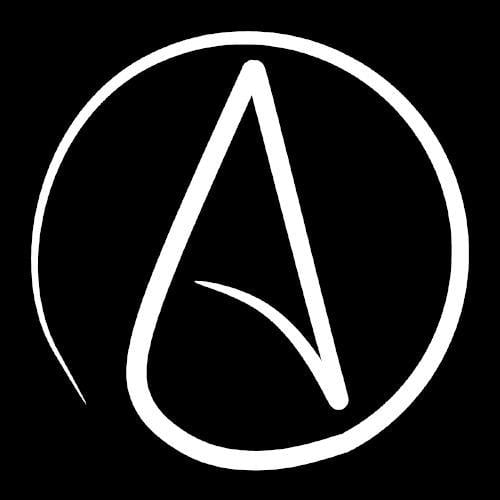 4·7 months ago
4·7 months ago“DNA” rotating the wrong way never fails to mildly irritate me.
There are plenty of those, depending on the location. Is it one of the Elodea species maybe?

 1·7 months ago
1·7 months agoI guess an AOSP-based rom, if one exists for your phone?

 7·7 months ago
7·7 months agoLess relaxing if you know that it has actual goals. There’s no actual repercussions if you fail, you just don’t get patted on the back as much. If you have that perfectionistic, completionist attitude, there’s still a tiny bit of stress. I wish the game had 0 expectations, but it’s still mostly relaxing.

 2·7 months ago
2·7 months agoReply to old reply, sorry. Technically blocking the IP isn’t perfect either. In theory, as long as it has the wifi credentials, and your wifi has access to the internet, your TV will be able to access the internet if it really wants to. All it’d have to do is ignore the IP assignment or fake/change a MAC address during DHCP. I don’t know why a “legit” TV would do this, but if you get some unbranded Chinese thing, or if any wifi device wants to be malicious, it can bypass DHCP+IP filters very easily.

 492·7 months ago
492·7 months agoNever connect your smart TV to the internet. Just don’t do it. Get a third party device or ideally use an old PC with an appropriate HTPC Linux distro or something.

 3·8 months ago
3·8 months agoI mainly use kdenlive, but blender has some advanced filters and features that kdenlive doesn’t yet, so I have to use both.

 411·9 months ago
411·9 months agoWeird… yt-dlp -f “ba” url
Never need to use one of those horrible malware laden download sites again…
Yet another job being lost to AI.
They probably meant “everything that they use it for”. Like, in my case everything on Linux works for me, but I don’t play multiplayer games or use Photoshop. I have a single old monitor that can’t do HDR. I don’t watch Netflix. To be fair and pedantic, not everything anyone could possibly ever want to do works on Windows 11, either.
I love Linux, but I never expect it to be mainstream or even extremely accessible to typical users. In fact, if it made it to mainstream, it’d probably get ruined somehow by corporate interference, monetization, etc. How you may ask? Well, corporations have a lot of money and influence and I’m sure they could “find a way” if motivated to do so.
Portal basically is an interface/backend for flatpaks to interface with toolkits & DEs. If you don’t use flatpak, xdg-desktop-portal and associated backends should be removable. Even if you do, try removing the gtk and gnome backends w/apt. Hopefully it won’t try to remove a ton of stuff due to dependencies. Then, reboot and see if the slow loading problem goes away. If it does, you can try re-adding one or the other and see if it comes back.
Does logging in take forever as well?
Also after some cursory research, some people have had problems with portal on Mint after updates as well, just like on Arch. So… definitely try it.
Random shot, because it’s probably not an issue on Mint like it was on Arch a few months ago, but xdg-desktop-portal problems can cause apps to take forever to load, but run fine once loaded.
edit: Try removing xdg-desktop-portal-gtk and/or xdg-desktop-portal-gnome
Also the Bip cannot spy on you unless you install the official app. It’s limited to its interactions with apps over bluetooth, and I just use Gadgetbridge.



I’d go for Jellyfin over Plex myself.