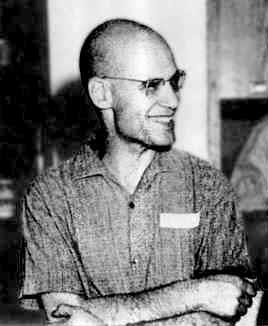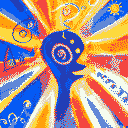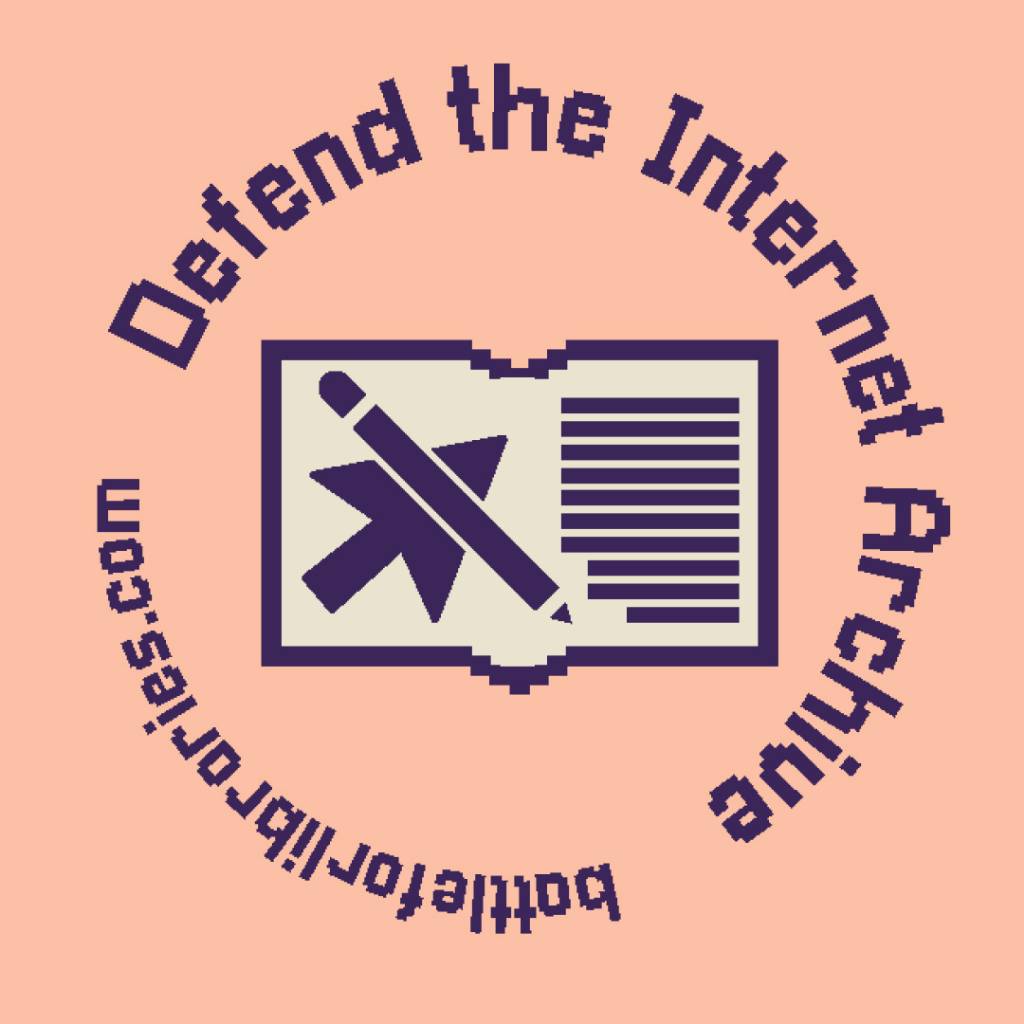Hello all!
I have been out of the piracy game since a little before mullvad lost port-forwarding; I know these things are ever changing, and to my understanding ivpn is a good bet at this moment in time.
I was wondering what everyone else has been using. As well as if anyone has tried the gui client for ivpn either built from source or the AUR build(I do use arch btw).
I am open to any vpn client that has a good reputation in the community, and build-able from a repository; A gui is preferred but not necessary, and absolutely NO account creation (Except for generic account numbers of course).
Thanks in advance for anyone who takes the time to answer.
Mullvad!
What about the removal of port forwarding?
The same 3 VPNs get recommended each time this question is asked:
- Mullvad
- Proton
- IVPN
Only Proton should be recommended for torrenting since it has port-forwarding. I don’t know why people love suggesting these even without port-forwarding.
Because most people aren’t tech savvy enough or have the need for port forwarding.
What is the advantage of port-forwarding? I use Mullvad and don’t know if I’m missing some critical feature
Port-forwarding isn’t essential for torrenting. It really depends on the user as to whether that’s an important feature.
+1 for Mullvad
No more port forwarding though
+2
Sorry to spam the instance with a FAQ. I may of been misinformed, I was under the impression it was difficult to seed easily with Mullvad now. Also I was curious if anyone had recommendations with good Linux clients, not just the service itself; It seems IVPN or Mullvad will be the best all around option for me, if I do go the VPN route.
Mullvad doesn’t have port forwarding anymore. As long as you don’t want to leech top secret dark net torrents that only 3 people have in the world, you’re absolutely fine.
or use any private trackers at all lol
If you’re on a VPN, why would it matter, genuinely curious?
Private trackers are based on seeding back what you leech, and if you can’t port forward it is far far harder to do that, and so you may get banned of your ratio of downloaded to uploaded gets too low.
I can confirm that seeding with mullvad is painfully slow, if you do torrent locally get a VPN with port forwarding.
So two that don’t offer port forwarding and one that only does on Windows? Wow what a great recommendation…
clown comment
Mullvad. The others have horrible apps on Linux.
Tbf, you don’t really need any app. With Mullvad I just download configuration files and import them in KDE. It really is dead simple. Now enabling VPN at will is just two clicks with the possibility do make it automatic with three to four clicks.
Mullvad doesn’t support port forwarding anymore. I use airvpn and you can just use the native WireGuard (or OpenVPN if you’r crazy) apps on different platforms if you want.
I use Wireguard on Mullvad. I don’t know what you’re talking about 🤷♂️
he is saying mullvad doesn’t support port forwarding anymore, which is true. As a long time mullvad customer, I’m now looking for alternatives
Is that a deal breaker? Why not just tunnel through if you need
Wait why “if you’re crazy”? I know wireguard is faster but is there something I’m missing?
Tbf, you don’t really need any app. With Mullvad I just download configuration files and import them in KDE. It really is dead simple. Now enabling VPN at will is just two clicks with the possibility do make it automatic with three to four clicks.
you should use openvpn in difficult network configurations such as college dorm blocking everything except tcp 443 and tcp 80 or with old clients that don’t support wireguard
No, you are not missing anything. Wireguard is just much better.
I have heard that it is impossible to have no logs with wireguard because the configuration requires an static IP log and public key or something similar which normal openVPN doesn’t, so it breaks the “no log” policy.
I am not suse how correct that is, but that was a discussion earlier.
Here is what Mullvad has to say about that: https://mullvad.net/en/help/why-wireguard/
#Is it true that a user’s public IP must be logged in order for WireGuard to work?
No. When using WireGuard, your public WireGuard IP address is temporarily left in memory (RAM) during connection. By default, WireGuard deletes this information if this server has been rebooted or if the WireGuard interface has restarted.
For us this wasn’t enough, so we added our own solution in that if no handshake has occurred within 600 seconds, the peer is removed and reapplied. Doing so removes the public IP address and any info about when it last performed a handshake.
If you want to hide your public IP even more, use multihopping.
#Is logging of any user activity required in order for WireGuard to work?
No. There is never a need to log user activity no matter if you’re using OpenVPN or WireGuard.
#What are your thoughts on the internal WireGuard IP address being static?
We acknowledge that keeping a static IP for each device, even internally, is not ideal.
Why? Because if a user experiences WebRTC leaks, that static internal IP address could leak externally. As another example, applications running on your device can find out your internal IP, and if you’ve installed software that is malicious, it can also leak that information.
And theoretically, a static internal IP that is leaked, together with obtaining a payment record, could help to identify a user. (Dive into the payment info we handle for a fascinating read.)
Having said that, we still believe that WireGuard overall is in a better state than OpenVPN.
##Solutions to the problem
You as a user can mitigate this issue in two ways:
- When connected to Mullvad, perform a Connection check. If you’re not safe from WebRTC leaks, take necessary action.
- Never download and install applications that you don’t trust.
The Mullvad VPN app automatically replaces the WireGuard keys once a week.
We also want to see the WireGuard protocol itself improved, which is why we’re taking part in the development of WG-dynamic. This implementation will give the ability to dynamically assign a new internal IP every time a connection is made.
Ah, nice. No issue for mullvad then. I wonder if other VPNs do something similar. Otherwise they.could be stored for multiple months.
I enjoy ProtonVPN and other services that come with the premium subscription. Proton Pass with email aliases is a very good addition.
Seconding this, Proton has been super easy to work with, and the ProtonPass alias feature just works beautifully
Removed by mod
IVPN is good. A little on the expensive side but based in Gibraltar, good GUI for x86 machines, CLI client for other machines, and ofc openvpn config files. Wireguard too, “hardcore” tracker blocker, always-on firewall available… A lot of bells and whistles. AND really good customer service.
Nobody mentioned Mozilla VPN (not recommending it, just wondering why).
It’s mullvad, which I love. The app works great in Linux on arch or you can use wireguard.
If you dont want to pay, for torrenting, WARP with Wireguard Its free and fast
ProtonVPN came with my Proton plan so I decided to try it. Works great on all my Linux distros, haven’t had any problems. Kill switch works too, bind your torrent software of choice to the VPN device and you should be good to go.
Make suse to use one of the P2P specific servers for best performance.
No nasty letters from my ISP yet!
self host on an obscure vps, I recommend buyvm
Doing so gives you a unique IP so you lose out on a lot of privacy.
That’s true, though you can at least make sure the ISP that examines your data is in a country that doesn’t care about these things as much, like Portugal. You can do similar with a mainstream VPN, but then you’re sending your data to an IP your local ISP & law enforcement is more likely to be suspicious of.
Windscribe works for me. You can either use their software which is open source or create personal VPN configs on their site to use it with your distros network manager.
Can I piggy back on this and ask why NordVPN isn’t as highly recommended?
Some of the things I have written down, are mostly old so if anything is missing or needs correction, please let me know:
They have shady origins, no one knows who they are or where they came from, but they did it with enough funds to quickly expand a large worldwide network of servers and an endless aggressive advertising campaign everywhere.
Misleading advertising, from saying they are the best in the world to adding countdowns to get an offer that restarts when clearing cookies.
They were hacked and tried to hide it for a very, very long time.
Their app on mac pings google every 20 seconds. The android app is riddled with trackers. They use a myriad of integrated google services.
They do not offer open source or audited apps.
If you cancel the auto-renewal of the service, you lose many secondary services and they charge you weeks before the end of the subscription.
In short, they are the kind of company that screams that they don’t deserve anyone’s trust, and that’s a big problem for a VPN. I suggest mullvad, they have a long history of good practices, are privacy activists and are backed by companies like mozilla.
Ivpn would be your best choice I think. I’m using proton VPN after mullvad abandoned port forwarding (why oh why did they do that!), but their client for Linux is basic but they are developing a new one at the moment. So port forwarding is a bit difficult to setup (but they do have it).
Sorry but your wording is a bit confusing. Are you saying that Proton have port forwarding but it’s difficult to set up? And is Mullvad developing a new client or is it Proton? And how does IVPN fit into the picture, do they not have any of these limitations as Proton/Mullvad?
Sorry haven’t had coffee yet. So in short:
Proton has port forwarding but difficult to setup on Linux. They are developing a Linux client more feature rich where hopefully oort forwarding will be an ease just like the windows client they have. Ipvns client for linux I think has this feature but needs verification since last time I looked was more than I months ago.
I’ve been a ProtonVPN user for years and they have been rock solid since day one. It’s also convenient for me as I have moved away from Google services and replaced them with Proton’s other applications.
Proton as a package is nice. If you immerse yourself into their ecosystem (email, drive, pass, vpn) you can get a lot of value from that $10/mo.
I had to unsubscribe from them after using them for some years because they just won’t bring feature parity to the Linux VPN client. I know they don’t have permanent, fixed port forwarding on the Windows client, but the fact that they still haven’t brought that feature to Linux is a big 🙄 for me.
The other thing is I’d be cautious about being dependent on any service where if you decide it isn’t bringing you as much value as you pay for, but you invested in certain extra features that are paid-only. In my case I had a secondary email handle (one that didn’t just have my full name in it, so I can sign up for stuff anonymously). Well, after coming to grips with the fact that I don’t want the VPN anymore, and that I don’t want to pay $4/mo just to send one email a week and receive a few that are only confirmations, that second address can no longer send/receive. I had to move every account into secondary free proton email before my term ended.
I’m not saying there’s anything nefarious about using a paid feature and then losing it. I am just saying be cautious about it and understand what you get yourself info when starting a subscription that you may depend on.
edit: this is advice directed generally, not specifically to the person I’m responding to who merely inspired me to comment
I will be cancelling my Proton Plus subscription due to the lack of feature parity on their Linux apps. For a privacy-respecting service provider, it’s a shame Linux is so low on their priorities and so far behind in development. If you’re on Linux, I would advise to steer clear until they actually focus on the quality of their services they have established instead of pushing out half-baked products.
I think using proton service is more for privacy. Nothing is free anyway. If you use Google or anything else that’s free, you are paying them with your data, and proton they don’t make money from ads, nor do they have them and those servers won’t pay itself, but yea their ecosystem is pretty good, I mainly use email and VPN but there is a service called SimpleLogin that basically makes alias for your email, which you can send and receive from, and I believe proton own them now (dont have to pay for it), I basically use that with browser extension that generates random email each time, and we can deactivate the email so no need to bother with unsubscribing from promotional email and all.
No disagreement about the privacy of services and getting what you paid for. But I’d like to pay commensurate to the use of the service. I was ABOUT TO say Tutanota can get you secure email for $1/mo (which fits much better with how much I actually use email), but I double checked and apparently they had a recent price hike. That’s just how it goes, I suppose.
Ahh, yea fair do be like that. I haven’t heard of Tutanota. I will definitely check them out.
P.S. $1/mo is a really great deal. I wish I had known about them earlier.
Proton vpn is great, has a free tier as well. (Proton is a privacy-focused company so you can probably trust them)
Free tier doesn’t support p2p, should be noted