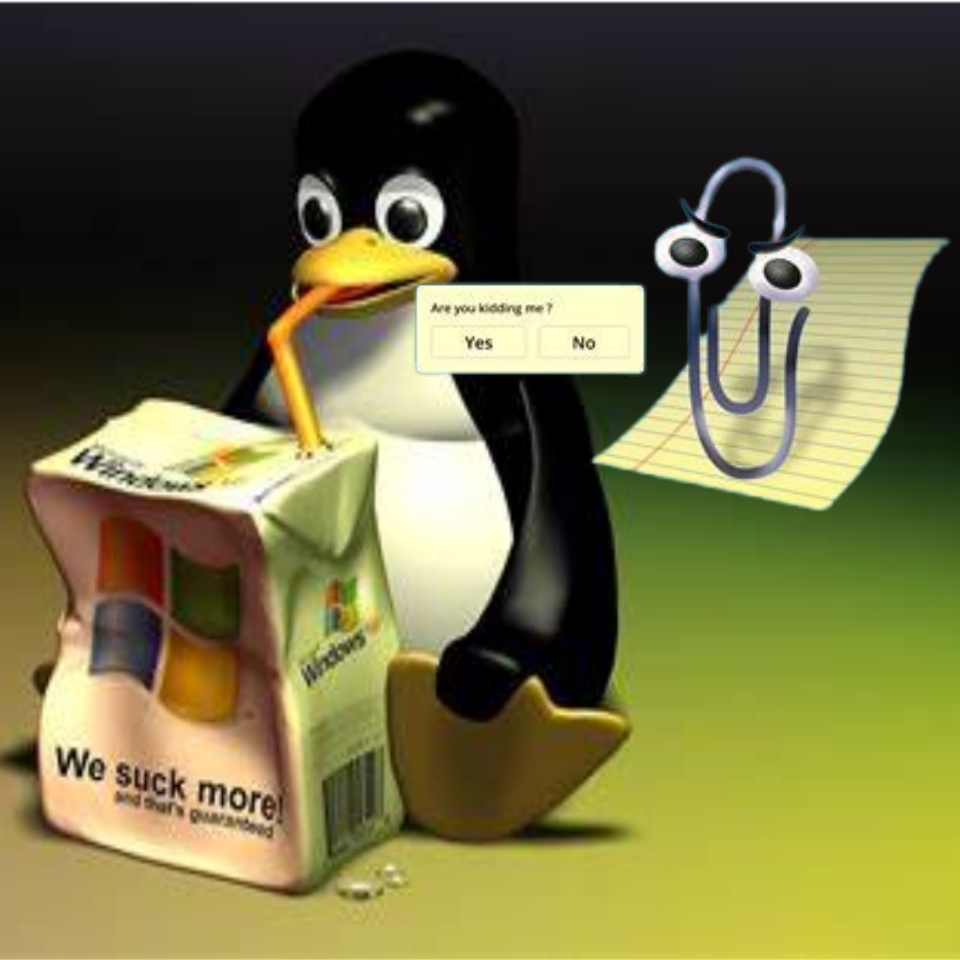Can recommend, Dolphin makes life on windows slightly more tolerable. Kate for Windows is also amazing
I use Kate on my Mac now. I’ll never go back to regular ol’ TextEdit.
I love Dolphin. Great for GameCube and Wii games.
is this a /j
could be, or not, we will never know for sure
either way, it is funny
ComOP is joking about this: https://en.m.wikipedia.org/wiki/Dolphin_(emulator)
I thought the same thing when I saw the comic.
I know about the GameCube/Wii emulator, but I wasn’t sure if they knew Dolphin File Manager exists.
I have one old laptop with Windows 10 sitting around, and only because it’s the only way to update the Xbox Series controller I have that randomly bootloops and thus is essentially useless anyway.
So this begs the question: how much of Windows can I delete and replace with foss stuff, while still having it technically be a Windows OS?
Soon:
“I’d just like to interject for a moment. What you’re referring to as Windows, is in fact, GNU/Windows/NT, or as I’ve recently taken to calling it, GNU plus Windows plus NT. Windows is not an operating system unto itself, but rather another nonfree component of a fully functioning free GNU system made useful by the GNU corelibs, shell utilities and vital system components comprising a full OS as defined by POSIX… and whatever NT does.”
You mean GNU\Windows\NT
Backslashes in file paths makes me go 🔥😡🤬😤😾💥
The absolutely most? ReactOS. It’s not really suitable for daily use, but it is essentially a clean room reverse engineering project of Windows itself.
Yeah I check in on React OS every few months. Maybe someday I’ll give it a try, but it’s still so much in alpha status.
That is cool as heck! I’ve got some reading to do.
Sounds more like Winbloat. >_>
😢
That’s just running a full fat installation of Windows.
I think better questions to ask first might be things like “Can I pass the controller USB connection to windows in a VM?” which is probably yes, and “Can I just never update this controller?” which I would normally say is a yes, but it sounds like yours has issues.
Yeah after some searches it sounded like updating the controller might fix the bootloop issue. Running the accessories app for the controller through Linux seemed like a no-go, so for me the path of least resistance was putting Windows on an old laptop I don’t generally use anymore.
Updating fixed the bootloop issue, until it didn’t. The lesson I’m taking from all of this is to not buy Xbox controllers anymore. Currently the DualSense is my main, but I’m looking at the Gulikit ES Pro at some point.
If I ever find a controller that has a companion app that natively runs on Linux, that’s what I will prefer. But really, controllers needing to be updated is dumb to begin with.
Yeah that controller might just have a hardware problem.
I’ve had pretty good luck with Xbox controllers from multiple generations, but it sounds like a LOT of people have problems with them. Even the elite controllers! It’s a shame because their shape and layout work great for me, and I’m sure the same is true of other people with broken controllers and no spares.
Controllers needing to be updated is dumb in a way, sure. But as somebody who has worked in the design/manufacture/test of embedded electronics & software systems, I know the development of those dumb little accessories was a massive project, and there’s so much potential for bugs or security issues down the line. After a quick search it looks like MS claims it was over $100 million in R&D for the xbone controller, and that’s 15 years of inflation ago.
Back around the same time It was part of a $10M project at my job and that thing took over most of the damn company!
That is the unfortunate thing, it is clearly a very well designed controller. Even just the form factor - unlike any other controller I’ve had, the Xbox one has a just right feel to it. And it has by far the best dpad I’ve used (albeit loud).
Although I’ve always grown up with Sony controllers, so for me the ideal would be something like the Xbox controller, but with both analogs either on bottom or top (like the Wii U Pro controller).
(Someone on the interweb:) “Hey, you should try KDE Connect”
(Me:) Uh, I don’t use Linux on my laptop and that’s the computer that I use the most
(S:) “Well it also runs on Windows.”
(Me:) Really?.. Holy sh- HOLY SHIT, this is so much better than every shitty cloud sync package, and that Google app they keep renaming every time I look at it so I can’t remember what it’s called this week
Kde connect just really feels like it was made by someone who wanted to use it. Also just the fact that I can beam stuff between my desktop, phone, and steam deck is so nice
Especially the android app was made by someone who really wants to use it because it has literally no way of closing it or preventing it from auto-starting
FOSS >> properitary🤮
proprietary shit is never as intercompatible as foss
I know this is the wrong place to say this, but I really like the Windows Explorer. Dolphin is a good replacement, but it would be one of the few things I’d like to keep on Linux.
I just updated to Windows 11 and oh boy has it gotten worse when compared to 10…
The UI, useless spacing in between items, 2nd context menu, gigantic bars on top, the somehow missing create folder button, OneDrive Integration, “Pin to quick access” everywhere, freezing up when creating thumbnails, constantly somehow resetting the layout of the user home and I’m just getting started… But hey it got tabs now
I was a win10 user because I was forced to update from 7. So I got really annoyed when I saw the new context menu for dumdums. It’s useless.
If I ever need to install windows 11, either on a virtual machine or for a family member, I run a script that returns the old context menu (and several others that remove a bunch of bloat and de-activate internet search on the searchbar)
Ohh not totally for dumdums. The design of the old context menu is one of Explorer’s greatest weaknesses.
When you right click that menu, every context application DLL listed in the registry needs to load. So if you have an end user with a bunch of context apps. mp3tag, smartrename,scan for viruses or even worse some dll that needs a network resource to init. that context menu can take 5-10 seconds to load on an old encumbered system.
9/10 they just want to right click and open with or rename, so there’s a cheap menu with no dll loading and an option to load them anyway.
I feel you, I set my win11 desktop to show the old style too, but the idea behind it isn’t bad.
Wouldn’t the better idea have been to load specific DLLs on activation of a function then? Dicking over users that know how to use their OS for the sake of digital slobs seems unfair.
There’s a million different design problems in all of Windows. There’s probably a million better ways to fix the problem.
I’m just saying that what they did isn’t without merit. And they did leave you the option to turn it off.
Microsoft has been doing the most to break those. I was using PatchExplorer which has a lot of these features. Microsoft broke the ability to completely remove that awful, wasted space for “Recommended” in the Start Menu. It’s absolutely useless and an eyesore.
But it at least still worked to revert the context menu to what it should be. I hate always having to figure out what icon is for copy/paste/delete than just having the damn word and also having to go to the old context for 7zip/other third party apps.
Its because the recommended is literally ads. Microsoft is putting ads on the start menu. If that cant get someone to switch to Linux, nothing can
Yep, that’s exactly what I realized too and why they’re hellbent on it being there.
I am no longer using Windows at home except a server I’m working on moving to Linux and it’s partly because of this. I’ve given up on Windows.
I use Windows 10 with OpenShell so I can turn it into Windows 7. I definitely will never use windows 11 hahaha
Microsoft messed up File Explorer tabs. If you make a new tab, start a search, the close the tab before the search finishes, you break the URL/path bar text. You cannot see what directory you are in unless you click the path bar. The only way to fix it is you restart the application.
There’s also this on Windows
https://github.com/files-community/Files
Although it seemed to freeze up from time to time back when I was on windows
Explorer on windows 11 has gotten better in a lot of ways and only worse in a few.
has gotten better in a lot of ways
Feel free to name them…
Tabs? That’s pretty major.
Also that right click menu is lighters faster than the old school menu. Every application and their mother wants to add shit to the right click menu and it would lag out to the point it would take 10 seconds to open. The new one doesn’t have that issue anymore.
Uh… The new one literally takes a couple of seconds to remember that OneDrive and Notepad++ exist when I use it on my work PC, all while entries towards the bottom keep shifting around.
It’s completely unusable.
Fast on my machine even with NP++. It did slow it down a smidge though when 4 things got added.
Maybe it’s just OneDrive being a piece of shit? I don’t have it in my right click menu for some raisin.
Might be, tbh. I never noticed it on my Surface, which has OneDrive disabled, but I used that one was less. Or maybe it’s some other garbage on the corporate laptop causing issues (like Trellix).
Now you made me want to investigate.
It still has the old annoying bug where the entire explorer.exe crashes if your mouse cursor gets anywhere near a network drive that can’t be reached. Accidentally hover over its icon in the left sidebar, and explorer just freezes up unrecoverably. I guess the technology to safely handle hovering over the icon of a disconnected drive is just not there yet.
I have honestly no idea how microsoft still hasn’t fixed that issue. Granted I’ve never had it crash from waiting for a directory to respond, it just waits the full 1 minute for the packet to die before coming back.
Also can’t say I’ve had it happen for stuff pinned to the side bar, only when typing it in, or clicking on a mapped directory on the “this pc”
Also that right click menu is lighters faster than the old school menu. Every application and their mother wants to add shit to the right click menu and it would lag out to the point it would take 10 seconds to open.
if you don’t install all the garbage of the internet, that’s not a problem. it can also be cleaned up, even without regedit.
if you don’t install all the garbage of the internet, that’s not a problem. it can also be cleaned up, even without regedit.
I rather like having the context there in the submenu. it’s one more click. but it’s fast, and I don’t need to tag this mp3 every time I right click->open with, but I do miss it if I don’t have that option anywhere. And they made it optional.
Split view, tabs, drag and drop to the addressbar. The ui looks cleaner compared to win 10.
Negative is that one drive got even more embedded and they fucked up the right click menu.
windows 11
oh… now I understand everything
Don’t forget that they still lie about file sizes (displaying GiB but saying its GB)
At least on linux you have the choice. Somehow however, it seems so many people like to recreate or even worsen the windows experience. I guess Unixporn didn’t make it to lemmy, but half of those did not feel usable. Why would I want one inch wide gaps between everything?
GET THE TORCHES AND PITCHFORKS!!!
deleted by creator
I wouldn’t say like, I just don’t know how to quit it.
And here I’ve just been shutting the power off for years!
(That’s on me, I should have put a /s by my pun above)
I like vim and emacs, but I also agree so I’m not sure how to feel
like? I fing love Vim. It’s like a peanut butter and jelly sandwich made of sunk cost fallacy and Stockholm syndrome.
I’ve spent years using it, so I know every (reasonable) key combination and don’t need my mouse* to wiz around even very large documents. It’s on every pc/server I use by default, it’s on my phone. I can run it on a server from a console window with no window manager.
I get there’s a lot not to like, but it’s like 10% of my DevOPS superpower.
deleted by creator
It is admittedly not the best IDE for your computer.
But… Why? It’s just a mediocre and laggy copy of Dolphin.
Okay, I’m generally on the side if dolphin UI-wise, but when it comes to the topic of lagginess, it has to be said that dolphin, and in fact, almost everything using the kio infrastructure, is the one shitting the bed here. You’d think a bit of multithreading will keep the UI from freezing up whenever the underlying I/O has some minor hiccup (which can absolutely happen in practice with network filesystems or USB sticks in combination with large file transfers), but apparently dolphin can’t do that.
Dolphin doesn’t lag for me
It lags for me whenever I access some filesystem that takes a while to respond. That could be a faulty or old device, or it could be an NFS share with multiple large file transfers going on in the background.
And when I say it lags, I don’t mean it just takes a while to show me a directory’s content, I mean the entire UI freezes and kwin will grey out the window because tha application isn’t responding any more.
This does not happen a lot, and if your file browsing is largely limited to a fast local storage, like a SATA SSD or even an NVMe, you may well never see this problem at all. But it does happen.
Admittedly I use an NVMe drive but I’ve never had this happen once in the years I’ve been using KDE. Dolphin is so much snappier than Windows Explorer on the same hardware that it’s almost funny.
Yeah, slow network mounts, especially rclone mounts, are typical examples of this.
ever tried PCManFM? I use that and it feels like the old Windows Explorer.
Seconded.
There’s a lot of reasons to hate Microsoft. There’s a lot of reasons to hate Windows 11.
Their explorer is’t one of them. The new context menus when you right click anywhere is, sure. But explorer and notepad got righteous upgrades.
On the context menu: I’ve been using Nilesoft Shell for a few years now and it’s been wonderful. It’s got all the options from Windows 10 plus a few more in the Windows 11 style.
Edit: wrong link, fixed
If it wasn’t for the bugs I’d whole heartedly love windows 11s explorer over 10s.
But if explorer stops responding me my interactions one more time I’m going to commit a crime.
Yikes
The primary differences between Dolphin and Explorer are mainly in speed and the context menus for applications. (which is the reason explorer is more encumbered)
Since I use context menus on my windows admin workstation, I wouldn’t want dolphin there and I sure as hell don’t want explorer in my NixOS.
I would say Windows makes the dolphin experience unusable compared to file explorer
I was like wait this is so cool then I realized I’m on Linux already
Also filelight and kde connect.
kde connect works for you? none of my devices finds each other anymore, but they used to. thought they screwed something up in an update
Sometimes I need to re-pair, but generally it works for me as long as my phone is on wifi. Or bluetooth? I think I had that working alongside a VPN but it was touchy.
Mine works when both my phone and computer are on the same VPN server. Weirdly, my sister doesn’t have a VPN, and her phone and computer are on the same network, but hers only works with Bluetooth.
Probably firewall, do you use eset or something?
nope, literally haven’t touched anything
Hmmm hope you find it
I’m not on windows personally.
My desktop and mobile devices connect but the desktop doesn’t connect to my laptop anymore
I used to be able to use shared clipboard, but it doesn’t work for me anymore :(
So much kde stuff works on windows. Its a lifesaver
Just need windows to allow different desktops.
And to run on top of the linux kernel
Like, virtual desktops/workspaces?
That’s a thing. Press windows key + tab.
No like run kde or gnome on windows i guess I’m trying to say, different desktop environments.
NGL, I didn’t realise it’s an actual Dolphin icon on the folder until I saw this post. I always have the Dolphin pinned on my taskbar but it’s teeny tiny so I couldn’t make out the symbol.
For what it’s worth, the dolphin face is a relatively recent addition. I wanna say three months tops.
Does anyone else remember when you could replace windows ui entirely with plasma or did I hallucinate that memory
One of my favorite creators, MichaelMJD made a Video about this.
I used to run blackbox on windows xp. It worked really well too.
You can run lots of kde apps on Windows and Mac OS. I personally use Kate at work since it is far faster than VScode
There even is a konsole port in the works
Okular is the best PDF software for Windows, beating Adobe’s own solution.
That is a pretty low bar.
Okular is ok, but I dream of macOS Preview on Linux. About the only thing it can’t do is edit a PDF.
wait, KRITA IS KDE?!?!? i’ve been using it for so long how did i not know that
Does it have a weird name starting with K, or have a C replaced with a K? Most likely a KDE app. (I always thought Krita was a play on Critter. Turns out it’s Swedish)
Does it have a weird name starting with G? Gnome.
Then there’s Gwenview, which was ported to QT and adopted by KDE, but was never renamed…
Then there’s Gwenview, which was ported to QT and adopted by KDE, but was never renamed…
Let’s all just start calling it Kwenview
There’s also Gcompris to break the rules
honestly i never thought a lot about the name so i just accepted it
Kate is wonderful
All my homies love Kate.
Kate’s a lot better than Karen
Installing this as well on my work laptop, I do frequently get part way through typing kate then remember it’s notepad++
I prefer Geany 🧞♀️
Lighter and faster
When I look up “Dolphin windows” I just get the wii emulator (I am clueless)
https://apps.kde.org/platforms/windows/
Halfway down the page.
I’m going to try to get Dolphin through security review at my company. QUICK everyone start listing reasons why my company should take on the risk of installing Dolphin.
You don’t try company wide.
Prepare a feasibility study on the merits on giving choice to power users without sacrificing security or increasing complexity. A multi departmental working group should be established to review the merits of the new platform, while a control group should also be established to monitor how existing solutions perform.
Once completed a multi stage rollout plan should be compiled by a different multi departmental group to make sure all workflows are covered in the new system.One million years later: “The study has been inconclusive.”
This guy corporates
I have been down that path before with Obsidian and LaTeX (Obsidian was a success and LaTeX was meh). The first step is getting the executables white listed and Its always a PITA with our security team. I need to first convince them it is worth the study, which is always hard because they are not power users. Feature lists help. Win11 explorer being dogshit also helps.
the only reason to avoid dolphin is if your shell is fish
My shell is DOS. :(
I kinda dislike Dolphin, but I also know it’s very customizable and haven’t dig into the options, so it’s possible there’s a version of it I like that I haven’t found yet. If that makes sense.
Same. I try it every now and then and am constantly blown away with how it just seems to know my system and auto mounts things, and knows how to thumbnail images and videos without being nudged…
…but I just can’t get over the clean glossy UI. It makes my whole system feel like a web app.
And thus I always go back to Thunar or Dired because apparently cavemen just like to bang rocks rogether and that’s okay
deleted by creator
Yeah, I miss Windows Explorer. Which I find really shocking. But I think it’s just missing the accumulated years of muscle memory.
Dolphin is the best file manager of all time. Both linux and windows.