Today, Microsoft released a new Windows 11 Canary build under number 26236. Its changelog does not contain anything extraordinary except for the not-so-welcome “account manager” on the Start menu, but under the hood, hidden from the official release notes, lurk some AI-related changes, Settings improvements, and new features for Recall.
Hours after the release, users discovered that Windows Recall, the controversial AI feature in Windows 11 version 24H2, which was recently upgraded with additional privacy improvements, is getting a new option that lets you search the web for anything detected on the current snapshot. For example, you can click a word or phrase and look for it in the browser using your default search engine.
In addition, Alexander S (@alex290292 on X) discovered a new page in the “Privacy & Security” section inside the Settings app. Windows 11 will let you use it to manage access to generative AI features and review recent activity to see generative AI requests in the last seven days.
Privacy in M$ OS? Yeah it sounds right…
But nope thanks, just recall the AI stuff from their OS.


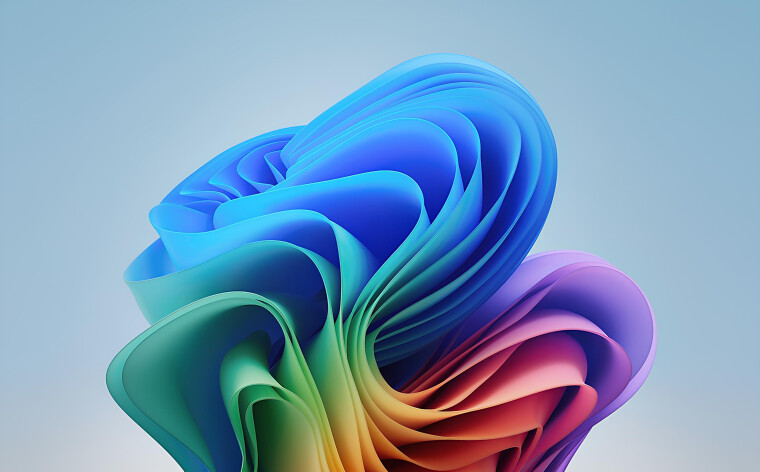
God, I wanna go to Linux so bad but I really don’t know if everything I do is supported. I read things about drivers being a pain and gaming and it turns me away. I just want something that works.
Driver issues are severely overblown. If you use fairly normal hardware, you shouldn’t have many issues. The only thing that caused me to struggle was this Epiphan VGA2USB thing I used years ago, rest have been fairly straightforward.
You won’t find out until you try. For me, most of my stuff works, but twice a year I still have to boot windows.
Just give it a try. Install Linux Mint on a VM or an old machine and see how it goes. You don’t have to jump head first into the cold water.
Also, give Zorin a look.
deleted by creator